I’ve never been particularly satisfied with any mind mapping software I’ve tried, and in the end I’ve always decided to keep notes the old-fashioned linear way. But a talk at Lost Levels by @Triplefox inspired me to look again this weekend.
A lot of mind mapping tools want to dictate the layout of nodes in the map. I presume this is because it makes code that does automatic re-layout to fit new nodes in much easier to write. For the purpose of moving ideas out of my head and into some external form, though, a rigid, regular, reflowable layout destroys the main thing that makes different parts of the map recognisable, and turns the whole thing into a dull succession of levels.
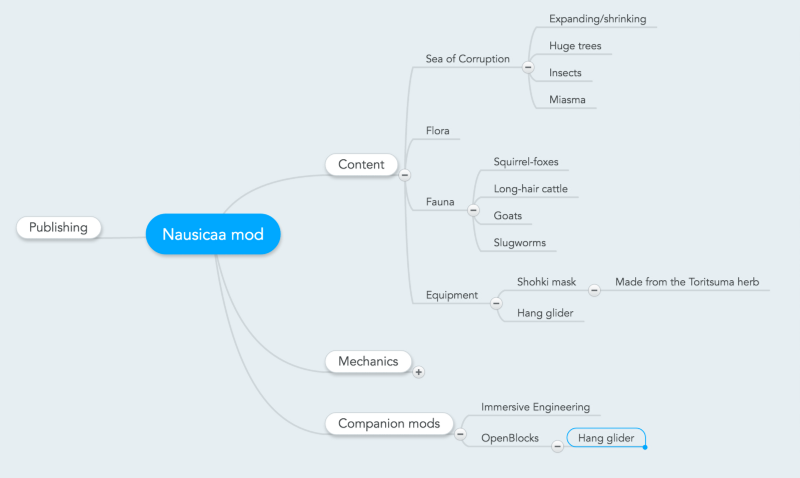
MindMeister has a ‘free’ layout but it only lets you rearrange the top-level nodes (the white ones in the image above). Which I guess makes sense since all the subsequent levels are collapsible, so need to be able to reflow to accommodate expanded and collapsed sections, but makes the whole thing rather lifeless and self-similar. When different areas are laid out differently, they take on a sense of place, and it becomes much easier to recognise them. If you just want trees of lists, use the wonderful Workflowy.
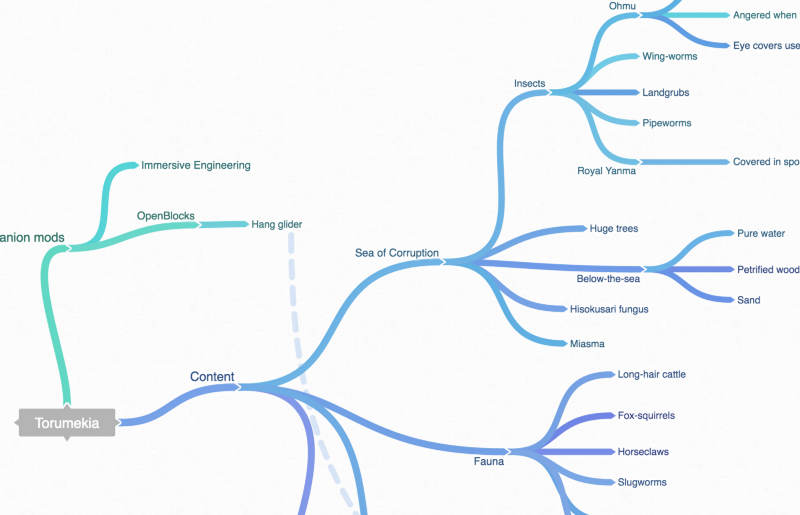
Coggle does a little better at making a map that’s actually a map, with distinguishable features and different parts. It doesn’t have expand/collapse, which I think is a good thing—you made a mind map so you could look at your ideas, hiding them behind a little ‘+’ button defeats the point. Coggle’s layout, though, really overemphasises the structure and de-emphasises the text. It’s hard to focus on the words you wrote with those gorgeous big fat lines everywhere. Adding children to a node moves the text of the node off to the side to make way for the line, further de-emphasising it.
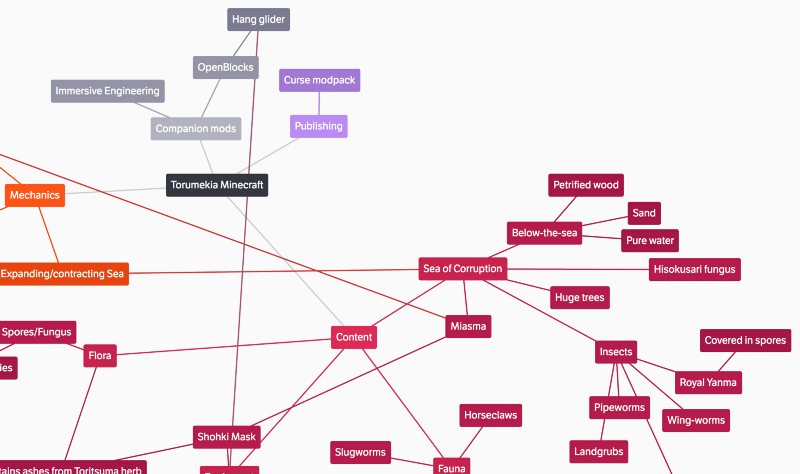
Exobrain is definitely my favourite out of the tools I’ve tried. It’s dirt simple—just text and connections—and lets you lay things out however you want. It focuses on the content of the nodes, letting the connections between them be secondary (and also secondary to the placement of the nodes). It’s the one tool that just got out of my way and let me put ideas on the page.
It’s far from perfect, though, and sadly it’s no longer maintained (despite the website’s claims to the contrary). There’s no easy way to move multiple nodes at once, so it can be tedious to make more room in an area as the map grows. There’s no way to share a map or collaborate. “Downwards” connections are given the same weight as “cross” connections, making joins between different parts of the map visually noisy and hard to parse.
It’s making me itch to write my own mind mapping tool in the style of Exobrain. It’s so simple and so close to great.